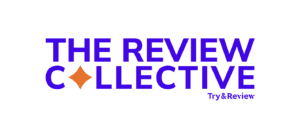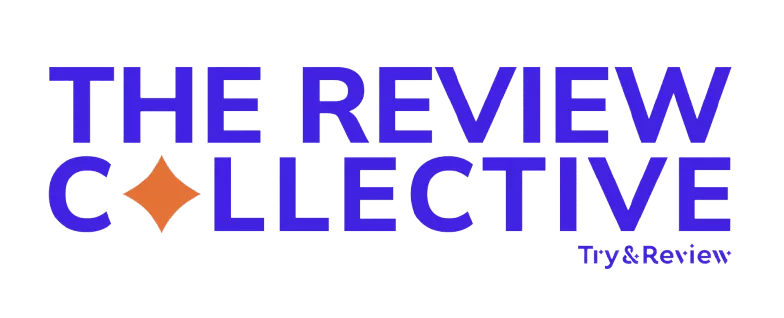As someone who loves using Adobe Lightroom to edit my photos on desktop, I was very excited to discover that it is actually free for download on my mobile phone. If you’re new to Lightroom, it may be confusing to navigate through the application. Hence, we decided to list down some Lightroom editing tips to share that would be great for beginners!
After a planning and executing a whole photoshoot session, the next crucial step to up your Instagram game is to edit your photos. And while there’s a huge range of applications out there that you can use for photo editing like Facetune, Snapseed, VSCO and many more, my personal favourite is Lightroom — a photo editing app by Adobe, one that is great for finer colour editing.
Adobe Lightroom can sound intimidating for many beginners, but trust me, this application is really easy to pick up. Whether you use editing apps for your portraits, selfies or landscape photos, these Lightroom editing tips for beginners are sure to help you create a more cohesive feed!
Watch how I edit with Lightroom!
Top 3 Tips To Make The Most Of Lightroom Editing
Lightroom editing is really easy to pick up once you are familiar with the more professional jargon it uses, but to begin, here are my top 3 Lightroom editing tips for beginners to help you out!
-
Know what colours you want your photos to be
To get a more cohesive look on your Instagram feed, it is important to know what kind of colour scheme you would like to go for. Essentially, that will be your first step to using Lightroom easily! All you need to know and to begin is to know what kind of colour theme you want your feed to have. Once you have chosen your colour scheme, simply match the colour properties to the specific editing tools that you will need to use.
- Brightness – Use Highlights, Shadows, Whites and Blacks (Brighten only bright/dark spots in photos)
- Colour – Use Temperature, Tints (Colour filter over your photo for a more mysterious/cold/old, sepia vibe)
-
Keep playing around with the application
It is important to familiarise yourself with the application so you can use it much more effectively and efficiently. My advice would be to play around and see what you like and what you can do. Photo editing isn’t that deep and you just have to have fun with it! Who knows, you might just find your own personal style of editing through this process!
Most people will tend to use a preset because it’s so much easier and much more convenient. But the cons is that sometimes, Lightroom may remove the presets any time. This would mean that you’ll lose that colour scheme we talked about previously when you have to choose another preset. Hence, the tip is to start creating your own filter! That way, you can use it across all your photos so it will always be consistent. You can then save your filter as a preset and never worry about Lightroom removing it.
-
Copy your edits onto the photos
Just like VSCO, you are able to copy and paste the edits you made to another photo. This is probably my favourite function of this application. It makes editing so much easier since all you have to do is to just adjust the different tools to match the photo instead of editing from scratch!
And voila! That is it for our Lightroom editing tips for beginners. Now, all you have left is to perfect your Instagram captions! While it doesn’t sound too different from other popular editing applications, this is my personal favourite as I love playing around with the different focused editing tools which you can’t really find anywhere else.
Did any of these tips help? Let us know in the reply box below so you can share with the Try and Review community! And tag us on Instagram @TryandReview so we can see your beautiful edits!
Read more on perfecting your Instagram Feed:
How To Nail The Perfect Flatlay
12 Ideas To Keep Your Instagram Profile Fresh
How to make Awesome Instagram Stories for Influencers